COGS Recognition and Concurrent Processes
The matching and synchronization of the earned and deferred components of sales order revenue and COGS is accomplished by running the following COGS recognition concurrent processes at user-defined intervals:
- Record Order Management Transactions
- Collect Revenue Recognition Information
- Generate COGS Recognition Events
Record Order Management Transactions
The Record Order Management Transactions concurrent process picks up and costs all uncosted sales order issue and RMA return transactions and creates a record for each new order line in the costing COGS recognition matching table. This process is not mandatory. If you don’t run this process, then the cost processor will select and cost the uncosted sales order issues and insert them in the COGS matching table. This process can be used if you need to process the COGS recognition transactions at shorter intervals than the cost processor.
To record order management transactions
- Navigate to the Record Order Management Transactions window. The Parameters window appears.
- Select a Ledger from the list of values.
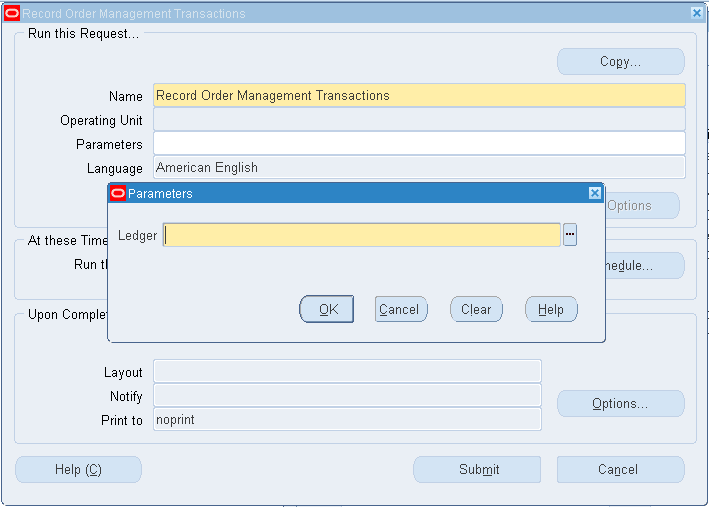
- Click Submit to run the request.
Collect Revenue Recognition Information
The Collect Revenue Recognition Information concurrent process calls an Oracle Receivables API to retrieve the latest revenue recognition percentage of all invoiced sales order lines in Oracle receivables for a specific ledger and with activity dates within a user-specified date range. This process must be run before the Generate COGS recognition Event concurrent process.
To collect revenue recognition information
- Navigate to the Collect Revenue Recognition Information window. The Parameters window appears.
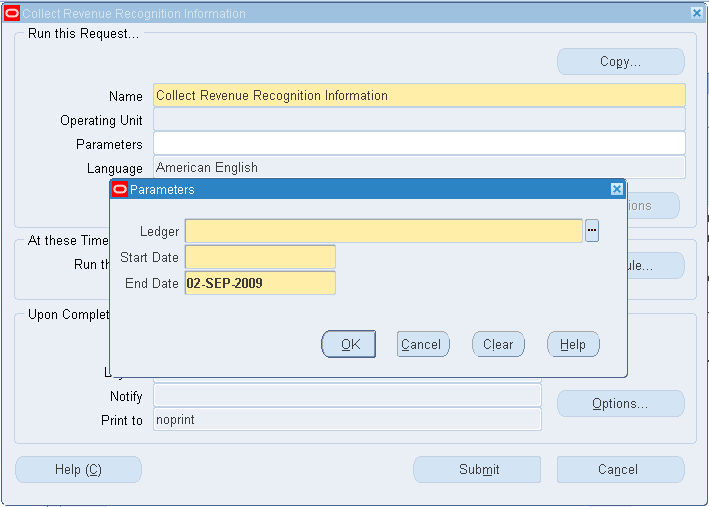
- Select a Ledger to restrict revenue recognition events within a specific ledger..
- This concurrent request has two date parameters that allow you to restrict processing of revenue recognition events to a range of dates:
Start Date: Transactions prior to this date are not selected. The default value is the date of the last successful run of the concurrent request.
End Date: Transactions after this date are not selected. - Choose OK.
- Choose Submit to run the request.
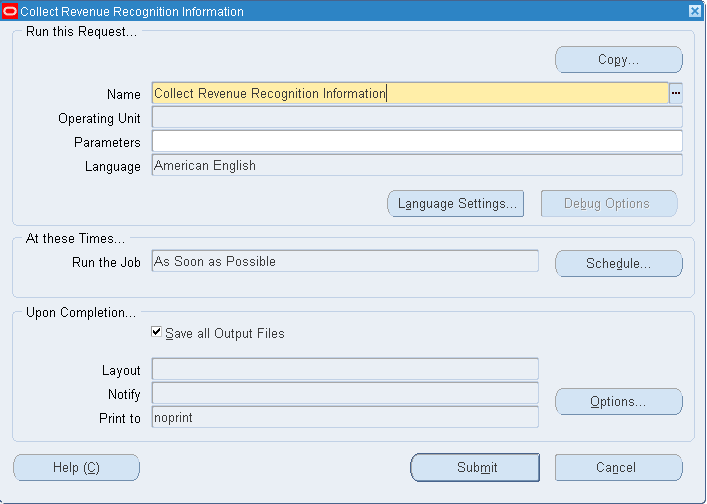
Generate COGS Recognition Events
The Generate COGS Recognition Events concurrent request compares the COGS recognition percentage for each sales order line and accounting period combination to the current earned revenue percentage. When the compared percentages are different, the process raises a COGS recognition event and creates a COGS recognition transaction in Oracle Inventory that adjusts the ratio of earned and deferred COGS to match that of earned and deferred revenue. You must run this process after completion of the Collect Revenue Recognition Information concurrent process.
To generate COGS recognition events
- Navigate to the Generate COGS Recognition Events window. The Parameters window appears.
- Select a Ledger from the list of values.
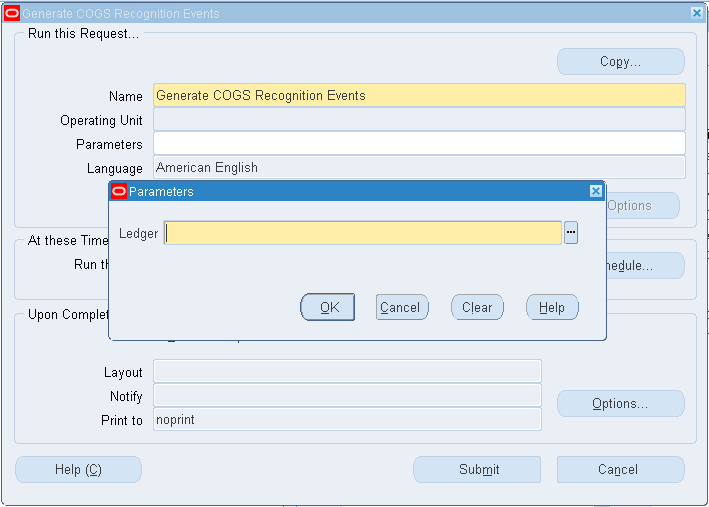
- Click Submit to run the request.
Period Close Considerations
- Ensure that there are open GL period in each ledger for the periods in which you run the concurrent process.
- In perpetual costing organizations, you can create backdated COGS recognition events and transactions in open and closed inventory periods.
- In periodic costing organizations, only events and transactions that are within the current periodic period’s start and end dates will be processed.
- The inventory period close process must be synchronized with Oracle Receivables period close to ensure proper recognition of revenue and COGS in an accounting period.
- In periodic costing organizations, you cannot close the accounting period if Oracle Receivables has not soft closed its accounting period. Attempting to do so generates an error message. This condition ensures that all backdated revenue recognition transactions in Oracle Receivables are processed in costing prior to period close.
- In periodic costing organizations, run the Generate COGS Recognition Events concurrent process after the close of an inventory accounting period to ensure that all COGS recognition events have been processed and costed. Rerun the Periodic Cost Processor and Periodic Distribution Processor. Costing performs a validation to ensure that all organizations in a Periodic Average Costing (PAC) cost group have no mismatched revenue and COGS order lines, and generates an error message if unmatched lines are found.
No comments:
Post a Comment